Current Zip Code Lookup - Postcode Finder on Map
Do you want to find your current postal code? Ever wondered: What is my postal code in my location?
Zip code or postal code search is now very easy by using this map based postal code finder. Finding exact zip code or postal code of new place can sometimes be difficult. This zip code lookup application will help to find the answer to; What Zip Code Am I In? This postal code finder is a map-based application built with free open source technologies.
It will get your current location and zoom to your current position and popup will display the required information about Location, Zip code or postal code, city, Country and geographic coordinates.
This information can easily be shared with others via Whatsapp.
Salient Features of Map Based Postal Code Finder:
Who Can Use This Postal Code Finder?
This tool is helpful for many types of users, including:
User Guide: How to use this Postal Code Finder Application
Step 1: Click on “My Current Postal Code” button
On top left corner of application there is a button, labeled “My Current Postal Code”. When you click that button, browser will ask to read your current geographic location.
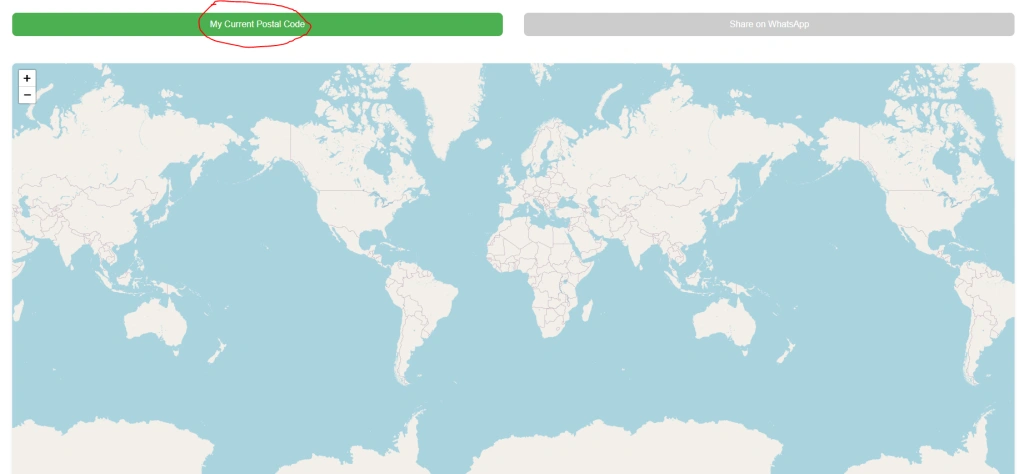
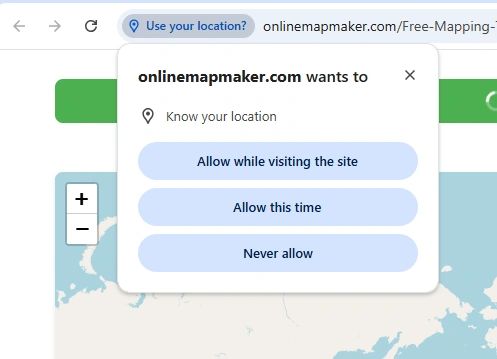
When you allow your browser to get your current location map will zoom to your current location. A popup will appear with required useful information.
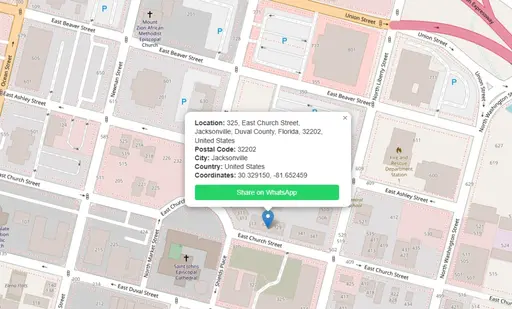
First heading of your postal code information popup will show information about your street address, Location, State and country. Second heading shows postal code or zip code. Third heading shows city or town name. 4th heading shows Country name and last heading shows geographical coordinates in decimal degrees.
Step 2: Share on WhatsApp
As you got your current postal code information in popup, Now you can share this information on your whatsapp with your friends and family.
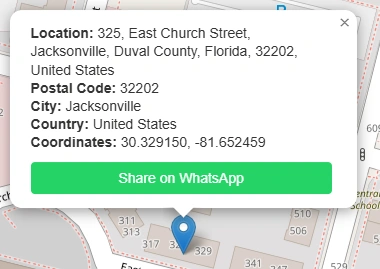
Open Source Resources